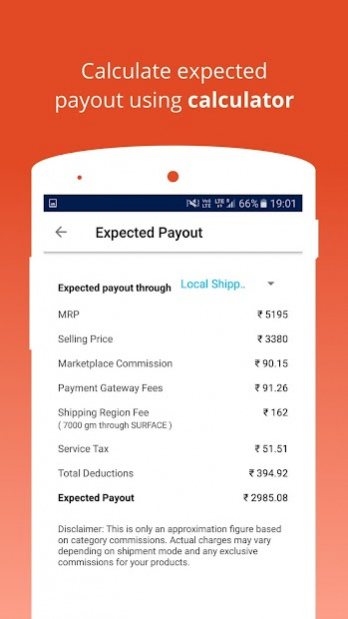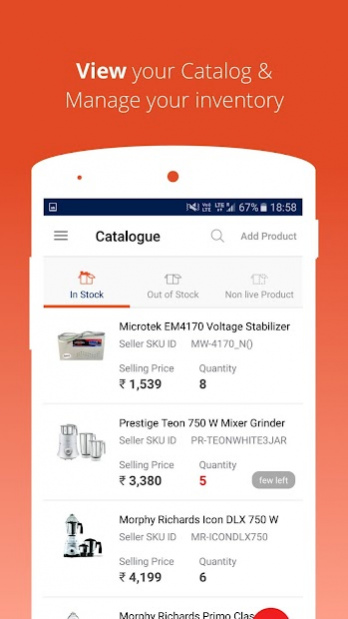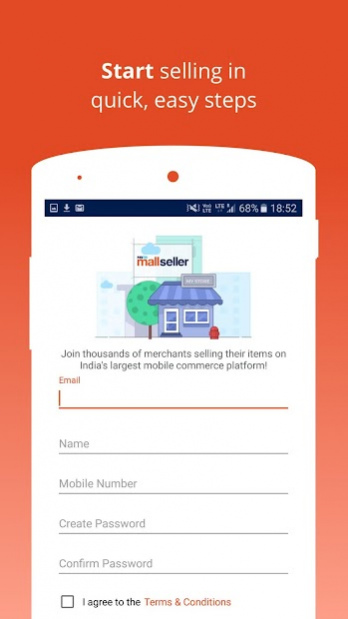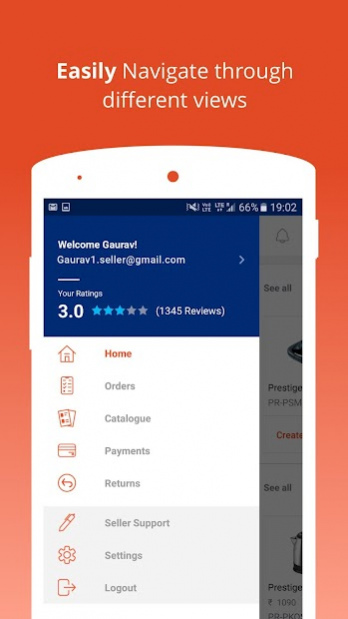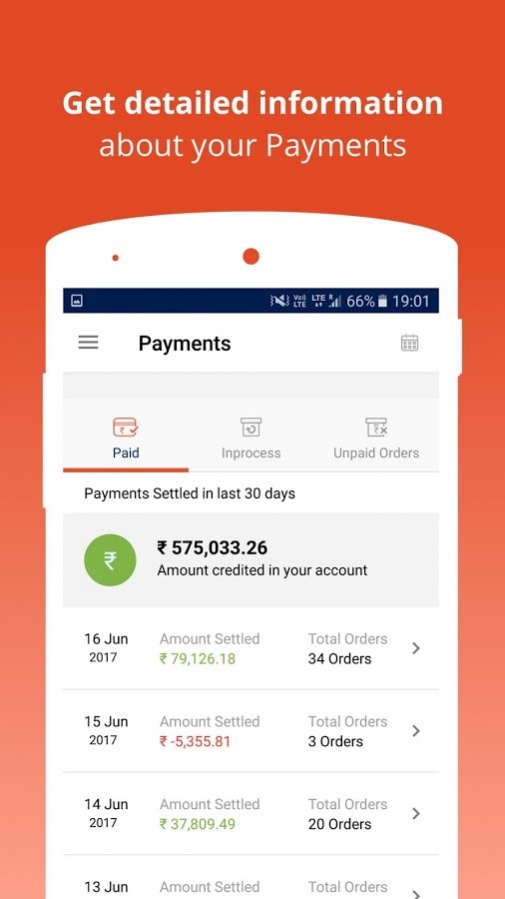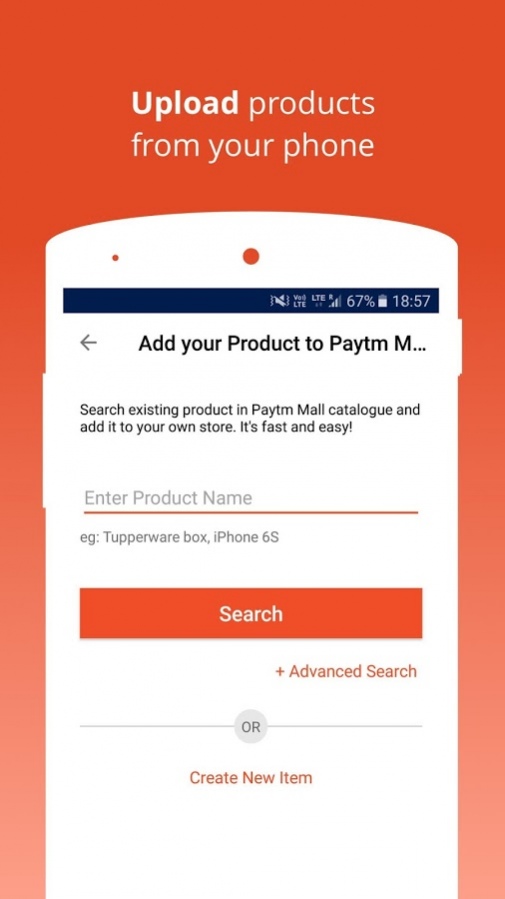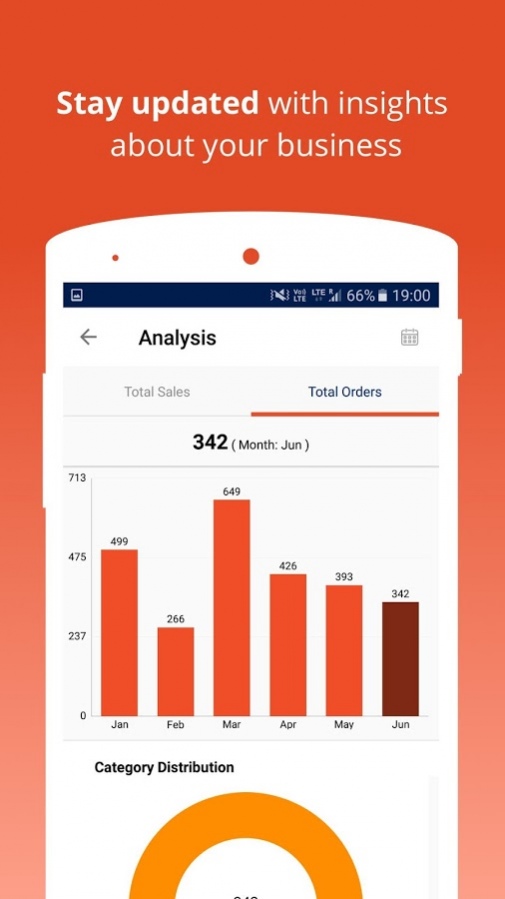Paytm Mall Store Manager 2.8.3
Free Version
Publisher Description
Note: If you are a shopkeeper/merchant and want to accept Paytm at your shop, please download the main Paytm App https://play.google.com/store/apps/details?id=net.one97.paytm
Paytm Mall Store Manager App for Sellers:
Selling on Paytm Mall is the easiest way of starting a business online. Paytm Mall Store Manager let's you become a seller in just few handy steps with flexibility of managing your product listings from any corner of the country on-the-go. Seamlessly create your listings, sell your products and be notified about new orders, returns raised, customer feedback and much more anytime & anywhere. Elevate to the next level of selling with our App that is effortlessly designed to enhance user experience.
What We Offer?
Sign-up: Not a seller yet? Give a kick to your business through Paytm Mall Store Manager. Seamlessly sign-up using “Create Your Store Now” option. With this hassle-free sign-up, you can start selling on Paytm Mall.
Dashboard: Our Seller Services keeps you updated of your orders and returns every second. You can have a quick sight of all existing & new orders processing, returns, product rating, payment details & so on:
• View a speedy snapshot of your business on Paytm Mall Store Manager
• View orders summary & orders status, analyze trends of sales and orders
• View payment snapshot
• View store/catalog summary and top selling products
• View your overall rating & customer reviews
Order Management: Beep-beep! Get immediate alerts on new orders & returns, easy overview of all orders and much more on Paytm Mall Store Manager
• Receive notifications for new orders and cancelled orders
• Manage complete order process, process your orders in a single step using “Create Shipment/Mark Shipped” option, manifest slip & packing slip sent to your registered email id automatically
• Search for a specific order by Order, Item, Fulfillment, SKU, Manifest or Shipper ID or the AWB number
Catalog: Easily update your inventory, product’s prices & quantities, etc. to ensure that you never go out of stock.
• View expected payout of a particular product
• Manage the visibility of your products listed on Paytm Mall
• Update stock and price in real-time
• Search specific product by product name/ID, merchant SKU ID, item or order ID
Payments: Paytm Mall Store Manager offers a rapid payment detail of every transaction and sends alerts of new payment in real time. Easily view date-wise & order-wise payment and search for payment for a particular order id & item id.
Profile: Quickly view your Paytm Mall account details on the app
Payout Calculator: Want to sell something new? Not sure how much you will get after selling an item? Now, calculate approximate payout amount using payout calculator on Paytm Mall Shopkeeper App.
About Paytm Mall Store Manager
Paytm Mall Store Manager is a free app for Android published in the Office Suites & Tools list of apps, part of Business.
The company that develops Paytm Mall Store Manager is Paytm - One97 Communications Ltd.. The latest version released by its developer is 2.8.3. This app was rated by 13 users of our site and has an average rating of 4.4.
To install Paytm Mall Store Manager on your Android device, just click the green Continue To App button above to start the installation process. The app is listed on our website since 2021-05-10 and was downloaded 591 times. We have already checked if the download link is safe, however for your own protection we recommend that you scan the downloaded app with your antivirus. Your antivirus may detect the Paytm Mall Store Manager as malware as malware if the download link to com.paytm.merchants is broken.
How to install Paytm Mall Store Manager on your Android device:
- Click on the Continue To App button on our website. This will redirect you to Google Play.
- Once the Paytm Mall Store Manager is shown in the Google Play listing of your Android device, you can start its download and installation. Tap on the Install button located below the search bar and to the right of the app icon.
- A pop-up window with the permissions required by Paytm Mall Store Manager will be shown. Click on Accept to continue the process.
- Paytm Mall Store Manager will be downloaded onto your device, displaying a progress. Once the download completes, the installation will start and you'll get a notification after the installation is finished.